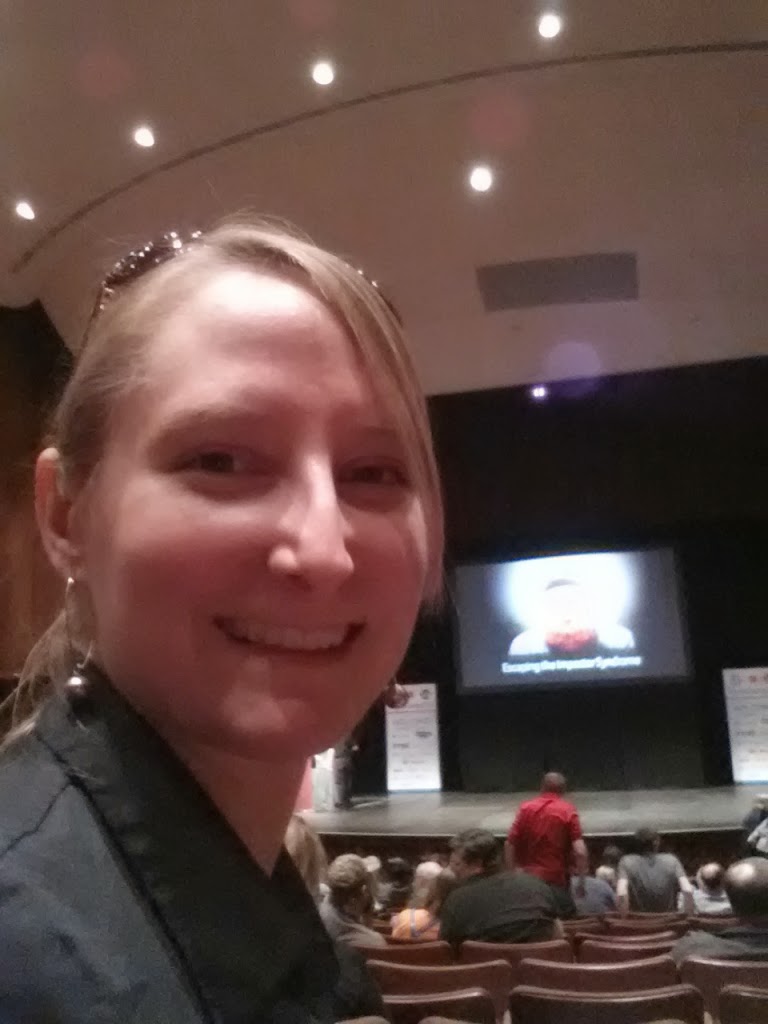How To Create An Awesome Postcard
Sending out a postcard is traditional paper marketing at its finest, and if you do it right, it can pay big dividends down the road. But do you know how to create an awesome postcard, one that is eye catching and, dare we say, interesting even?
Here at Actively Implementing Marketing Solutions, we specialize in helping our clients build the best postcards for their business, and we want to help you create awesome postcards too!
Four Tips for Creating Awesome Postcards
#1 – Get Colorful
Think about the postcards that come into your own home, which are the ones that you are most likely to pick up and read? Chances are, you’re going for the one that is bright, colorful and aesthetically pleasing.
When choosing a color palate, remember to choose colors that are complementary and reflect your theme. For example, if you are sending out a postcard offering Landscape Contractors a free business insurance quote, it would be smart to concentrate on earthy tones, like browns and greens.
We like Adobe Kuler for helping to determine which colors work best together.
#2 – Don’t Be Boring
Space is at a premium on postcards, and you don’t want to waste it with a whole lot of text that isn’t likely to be read. Instead, choose snippets that best express the message you are trying to send. We couldn’t tell you how many postcards we’ve read that has put us to sleep about halfway through. So be succinct, be interesting.
#3 – Be Clear
Be loud, be proud, and prominently display your call to action. If you want that Landscaper to visit a landing page, make the link big and make it bold. It should be the centerpiece to your postcard.
#4 – Brand It
This is it; this is the entryway directly into the homes of your prospective clients, and you don’t want to just be another piece of junk mail. You want to stand out and be remembered. The best way to do this is by branding. Your logo should be featured on both the front and the back of any postcard you send out. When an individual picks up a postcard from your company, they should know immediately who sent it and why.